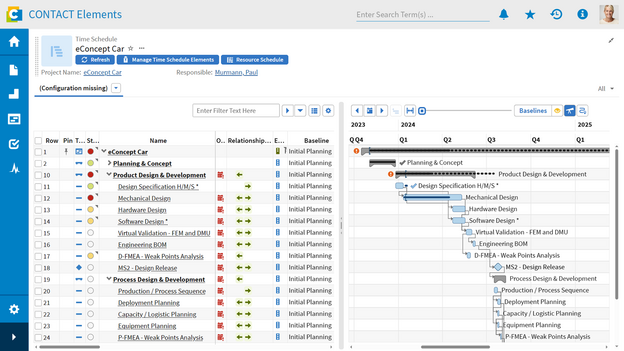Master the balancing act of project scheduling
Shifting deadlines, wavering milestones, clashing resources – project planners know these challenges all too well. With ambitious objectives, dynamic environments, and a multitude of stakeholders, project scheduling quickly becomes a high-wire act. Often, the essential overview is missing: dependencies are overlooked, the link between planning and task execution is unclear, changes lead to cumbersome adjustments, and deviations go unnoticed until it’s too late. With CONTACT Elements Scheduling, you solve these problems. Discover how to create a resilient schedule, identify delays early, and master everything from multi-project management to granular timeline details.
Your benefits
- Efficiently create resilient project schedules
- Plan schedules and adapt proactively to delays
- Keep track of everything, from multi-project management to granular schedule details
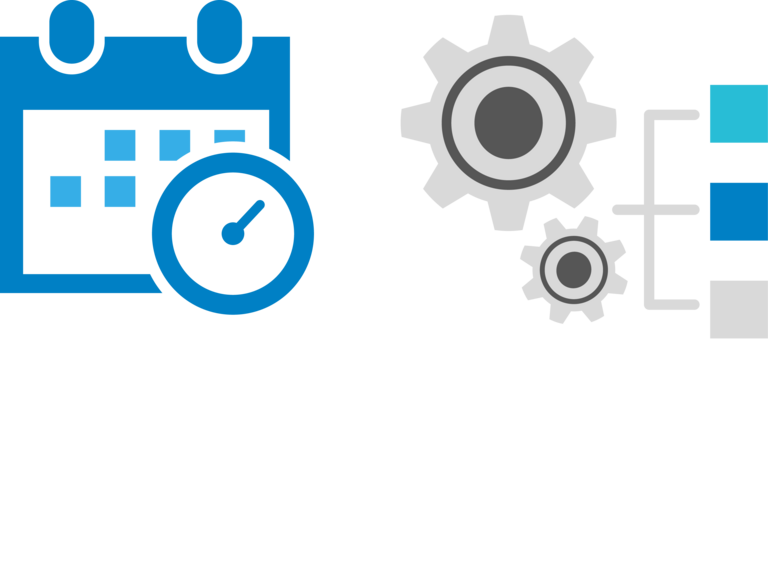
Efficiently create resilient project schedules
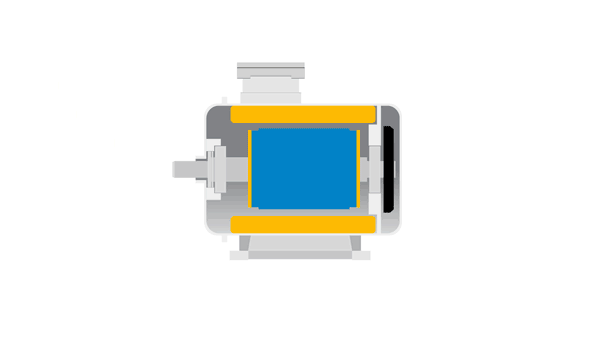
Process and schedule planning at the work package level is a central component of project management. With CONTACT Scheduling, you can quickly create robust project plans using Gantt charts, links, and automatic schedule calculations. Unlike many other tools, you always have access to all project and product information in the context of scheduled tasks – from open items and checklists to deliverables like drawings and 3D models. Generate your schedule based on a project template with a predefined process. This allows you to quickly create a plan that you can flexibly adapt, supplement, or detail.
Efficiently create resilient project schedules
Process and schedule planning at the work package level is a central component of project management. With CONTACT Scheduling, you can quickly create robust project plans using Gantt charts, links, and automatic schedule calculations. Unlike many other tools, you always have access to all project and product information in the context of scheduled tasks – from open items and checklists to deliverables like drawings and 3D models. Generate your schedule based on a project template with a predefined process. This allows you to quickly create a plan that you can flexibly adapt, supplement, or detail.
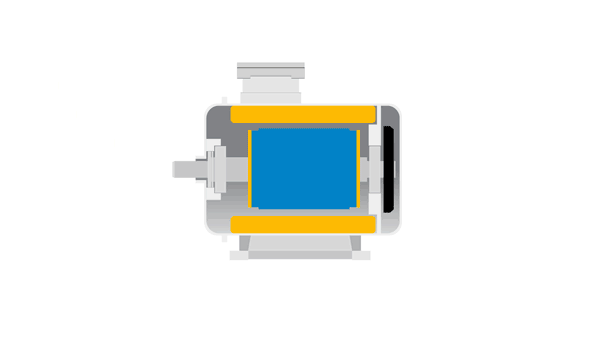
Process and schedule planning at the work package level is a central component of project management. With CONTACT Scheduling, you can quickly create robust project plans using Gantt charts, links, and automatic schedule calculations. Unlike many other tools, you always have access to all project and product information in the context of scheduled tasks – from open items and checklists to deliverables like drawings and 3D models. Generate your schedule based on a project template with a predefined process. This allows you to quickly create a plan that you can flexibly adapt, supplement, or detail.
Plan schedules and adapt proactively to delays
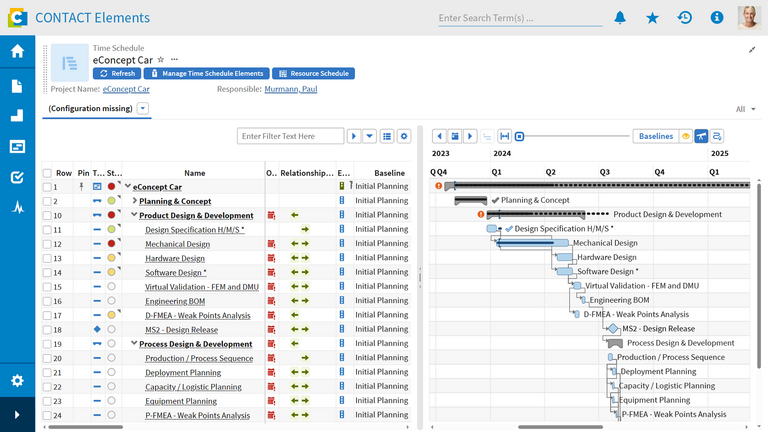
Project scheduling often requires a dynamic interplay between top-down specifications and the bottom-up aggregation of detailed timelines. CONTACT Scheduling enables flexible control over the planning structure. Differences between target plans and bottom-up dates are visualized through a dual bar representation, allowing you to constantly monitor consolidation requirements. Delays in project execution can be identified at an early stage. In addition to the planned target dates, task owners can provide a schedule forecast as soon as it becomes clear that they cannot meet a deadline. This forecast is also graphically displayed as a second bar, ensuring constant transparency in the schedule regarding potential delays. You can promptly initiate countermeasures to prevent cascading delays.
Plan schedules and adapt proactively to delays
Project scheduling often requires a dynamic interplay between top-down specifications and the bottom-up aggregation of detailed timelines. CONTACT Scheduling enables flexible control over the planning structure. Differences between target plans and bottom-up dates are visualized through a dual bar representation, allowing you to constantly monitor consolidation requirements. Delays in project execution can be identified at an early stage. In addition to the planned target dates, task owners can provide a schedule forecast as soon as it becomes clear that they cannot meet a deadline. This forecast is also graphically displayed as a second bar, ensuring constant transparency in the schedule regarding potential delays. You can promptly initiate countermeasures to prevent cascading delays.
Project scheduling often requires a dynamic interplay between top-down specifications and the bottom-up aggregation of detailed timelines. CONTACT Scheduling enables flexible control over the planning structure. Differences between target plans and bottom-up dates are visualized through a dual bar representation, allowing you to constantly monitor consolidation requirements. Delays in project execution can be identified at an early stage. In addition to the planned target dates, task owners can provide a schedule forecast as soon as it becomes clear that they cannot meet a deadline. This forecast is also graphically displayed as a second bar, ensuring constant transparency in the schedule regarding potential delays. You can promptly initiate countermeasures to prevent cascading delays.
Everything at a glance: From multi-project management to schedule details
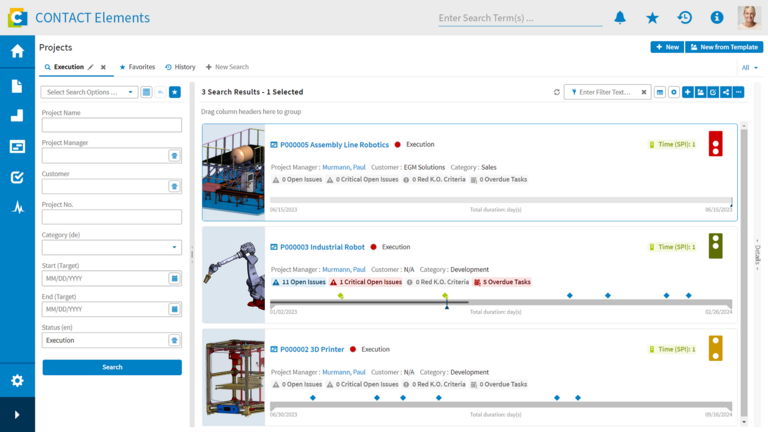
Effective project management means precisely coordinating schedules, phases, milestones, resources, and work packages. CONTACT Scheduling supports you in this with flexibly adaptable views: from detailed schedule views and alternative task sequences for conflict resolution to a strategic multi-project overview. You can create schedules across projects – by phase, by discipline, or as a program structure – and chronologically compare phases or work packages from multiple projects. Furthermore, you benefit from integrated work items: your project management team can directly access schedule-related objects (e.g., product components) within the timeline. This ensures precise, objective-oriented planning and seamless workflows.
Everything at a glance: From multi-project management to schedule details
Effective project management means precisely coordinating schedules, phases, milestones, resources, and work packages. CONTACT Scheduling supports you in this with flexibly adaptable views: from detailed schedule views and alternative task sequences for conflict resolution to a strategic multi-project overview. You can create schedules across projects – by phase, by discipline, or as a program structure – and chronologically compare phases or work packages from multiple projects. Furthermore, you benefit from integrated work items: your project management team can directly access schedule-related objects (e.g., product components) within the timeline. This ensures precise, objective-oriented planning and seamless workflows.
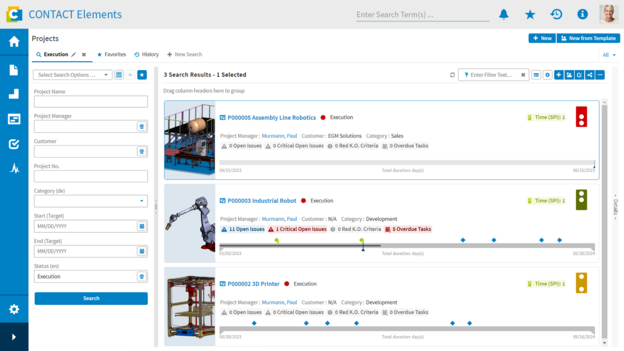
Effective project management means precisely coordinating schedules, phases, milestones, resources, and work packages. CONTACT Scheduling supports you in this with flexibly adaptable views: from detailed schedule views and alternative task sequences for conflict resolution to a strategic multi-project overview. You can create schedules across projects – by phase, by discipline, or as a program structure – and chronologically compare phases or work packages from multiple projects. Furthermore, you benefit from integrated work items: your project management team can directly access schedule-related objects (e.g., product components) within the timeline. This ensures precise, objective-oriented planning and seamless workflows.
Related Elements
Supply project portfolios with resources
Optimize capacity utilization and improve on-time delivery
Plan across projects using a top-down approach
Utilize resource pools across departments and locations
Overview of all project tasks including context information
Use tasks to set the course for a smooth transition from project planning to implementation
Facilitate optimal self-organization for all project participants
Connect reliability with agility and keep track with multi-project mode
Effectively combine project management and project execution
Generate the work breakdown quickly and easily from the appropriate project templates
Help managers, planners and specialist employees to work closely together
You can also link the work breakdown structure to results, resources and quality planning
Promote agility in projects with hybrid methods
Combine planning reliability and agility effectively
Support self-organized work with task boards
Seamlessly integrate traditional management with agile practices
Accelerate value creation with methods like Scrum
Further information
Would you like to find out more about this topic? Choose one of the following information offers.