Use work breakdown structure as the project's backbone
The Work Breakdown Structure (WBS) centralizes the planning of tasks, timelines, and resources. Coordinating these three core areas is one of the essential challenges of project management. The widely adopted top-down planning method in task management suffers from a significant drawback: it demands detailed planning of all tasks simply to identify resource availability by specific deadlines. This makes any adjustments both time-consuming and complex. CONTACT Elements Work Breakdown solves this planning dilemma. Learn how to leverage the WBS as your project's backbone – and how to achieve your goals with focus, using project templates, a shared view, and an incremental approach.
Your benefits
- Create WBS from best-practice project templates
- Link project and product structure logically
- Enable management, planning, and specialists to work with a shared view
- Connect the work breakdown structure with results as well as resource and quality planning
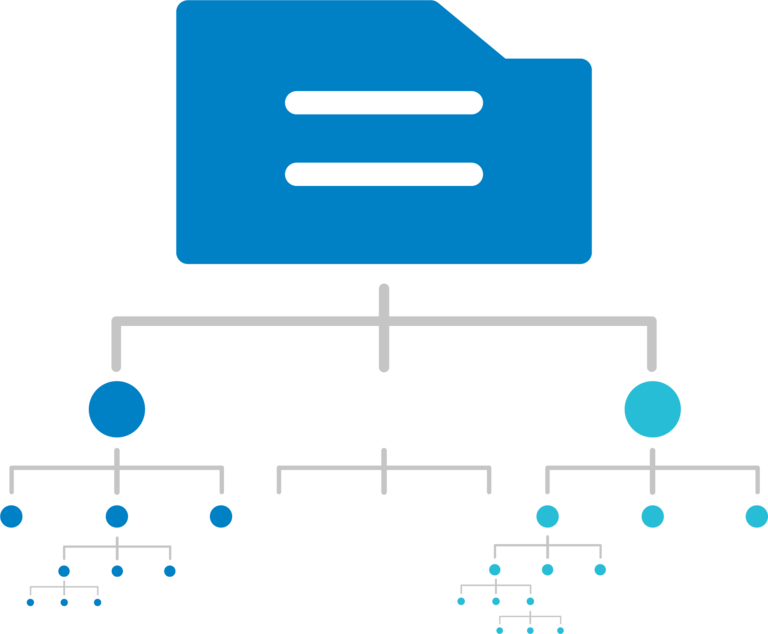
Create WBS from templates
Many corporate projects share similar structures. Establish these as best-practice templates and create new projects from modular elements. This way, your WBS is generated quickly, efficiently, and is easily customizable. Even within these templates, you can link tasks without fixed deadlines. These are only defined during the detailed planning of specific projects. Checklists, deliverables, and documents can also be integrated directly into the project template, creating a solid foundation for planning and execution.
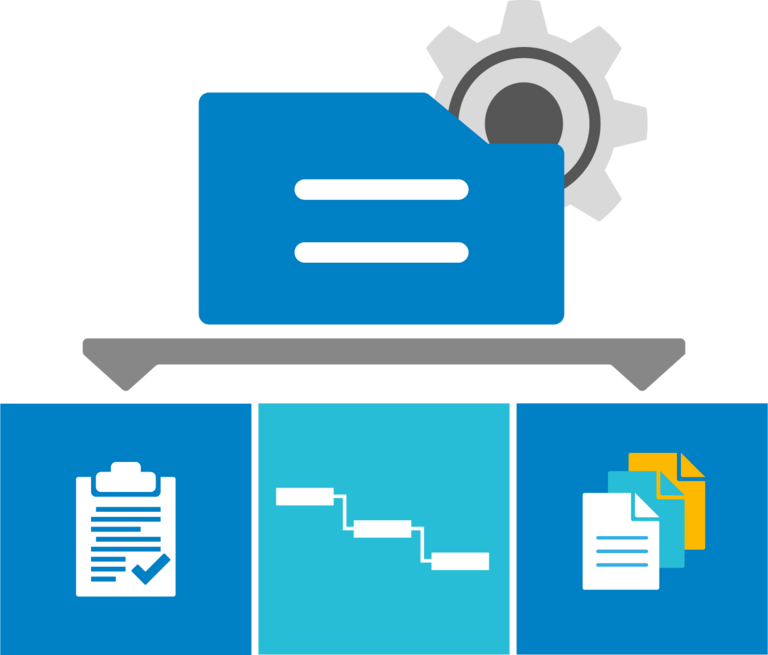
Many corporate projects share similar structures. Establish these as best-practice templates and create new projects from modular elements. This way, your WBS is generated quickly, efficiently, and is easily customizable. Even within these templates, you can link tasks without fixed deadlines. These are only defined during the detailed planning of specific projects. Checklists, deliverables, and documents can also be integrated directly into the project template, creating a solid foundation for planning and execution.
Link project and product structure logically
Traditional top-down planning of tasks and milestones demands early, detailed specifications and complicates plan changes. CONTACT Elements Work Breakdown solves this problem: project management, planning teams, and specialists collaborate on work packages with clearly structured, transparent project views. Project managers embed status requirements and deliverables into the project structure and initially assign tasks to roles. Documents can be integrated as templates into contextual process information. During detailed planning, tasks are assigned to specialists who integrate completed deliverables into the project structure and traceably complete their tasks. This way, project managers can focus on achieving objectives without having to track individual activities.
Traditional top-down planning of tasks and milestones demands early, detailed specifications and complicates plan changes. CONTACT Elements Work Breakdown solves this problem: project management, planning teams, and specialists collaborate on work packages with clearly structured, transparent project views. Project managers embed status requirements and deliverables into the project structure and initially assign tasks to roles. Documents can be integrated as templates into contextual process information. During detailed planning, tasks are assigned to specialists who integrate completed deliverables into the project structure and traceably complete their tasks. This way, project managers can focus on achieving objectives without having to track individual activities.
Connect the WBS with results as well as resource and quality planning
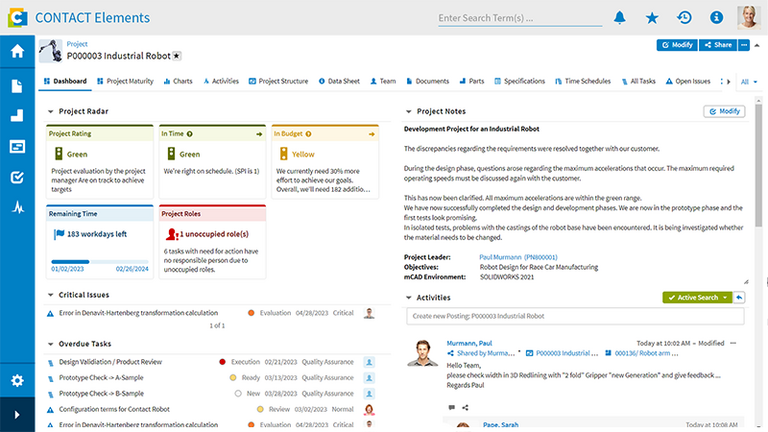
The project structure serves as the foundation for workflow, schedule, and resource planning. Link tasks chronologically within the structure, visualize the process in a Gantt chart, and have project deadlines automatically calculated. These tasks also serve as the basis for your resource planning. Requirements can be predefined within templates. Responsibility for work packages can be organized incrementally: Project management assigns tasks in an early phase – for instance, within the template – to roles such as Development or QA Lead. These roles are later replaced by specific individuals who see all their assigned tasks in a personalized task list. This approach facilitates the successful planning of complex projects: from the WBS, through work packages and deliverables, all the way to the final project goal.
Connect the WBS with results as well as resource and quality planning
The project structure serves as the foundation for workflow, schedule, and resource planning. Link tasks chronologically within the structure, visualize the process in a Gantt chart, and have project deadlines automatically calculated. These tasks also serve as the basis for your resource planning. Requirements can be predefined within templates. Responsibility for work packages can be organized incrementally: Project management assigns tasks in an early phase – for instance, within the template – to roles such as Development or QA Lead. These roles are later replaced by specific individuals who see all their assigned tasks in a personalized task list. This approach facilitates the successful planning of complex projects: from the WBS, through work packages and deliverables, all the way to the final project goal.
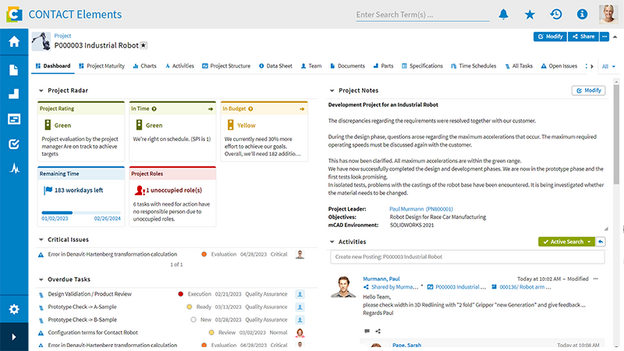
The project structure serves as the foundation for workflow, schedule, and resource planning. Link tasks chronologically within the structure, visualize the process in a Gantt chart, and have project deadlines automatically calculated. These tasks also serve as the basis for your resource planning. Requirements can be predefined within templates. Responsibility for work packages can be organized incrementally: Project management assigns tasks in an early phase – for instance, within the template – to roles such as Development or QA Lead. These roles are later replaced by specific individuals who see all their assigned tasks in a personalized task list. This approach facilitates the successful planning of complex projects: from the WBS, through work packages and deliverables, all the way to the final project goal.
Related Elements
Supply project portfolios with resources
Optimize capacity utilization and improve on-time delivery
Plan across projects using a top-down approach
Utilize resource pools across departments and locations
Clearly plan project and program schedules
Create schedules quickly and efficiently with Gantt charts and templates
Specify key deadlines and plan detailed deadlines bottom-up against the specifications
Plan projects from multi-project management to deadline details with optimal views, settings, and procedures
Overview of all project tasks including context information
Use tasks to set the course for a smooth transition from project planning to implementation
Facilitate optimal self-organization for all project participants
Connect reliability with agility and keep track with multi-project mode
Further information
Would you like to find out more about this topic? Choose one of the following information offers.

