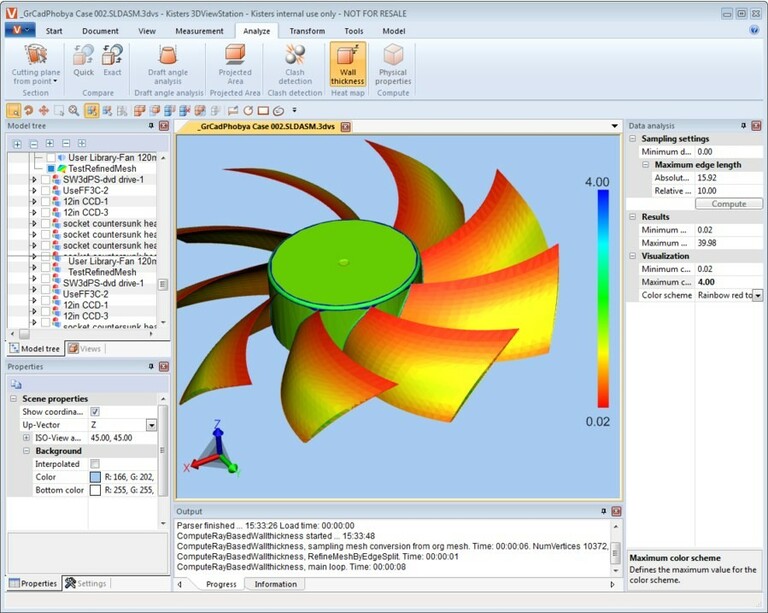3D visualization: Viewstation – precision in detail
CONTACT has expanded the performance range of its 3D Connect visualization solution to include the Kisters Viewstation. Integration into the PLM infrastructure provides business users with special expert functions for working with 3D models.
3D Connect provides the framework for CONTACT's 3D strategy and range of services. In the last two editions of our newsletter, we presented the modular components of our CAD-independent 3D visualization solution with the main focus on DMU and 3D PDF. Today's topic is the integration of Kisters Viewstation and its applications for business users.

3D Connect Viewstation Desktop
Viewstation is a 3D desktop viewer that enjoys an excellent reputation in the market for its performance. As part of our 3D Connect Extension and thanks to the close cooperation with our partner Kisters, we now offer a combined solution. It seamlessly embeds this viewer into the CONTACT Elements and CIM Database toolchain. The maintained interface includes the services in the conversion infrastructure of 3D Connect.
Viewstation use cases
Viewstation expands the 3D Connect portfolio and supports special analysis tasks for experts from the development sector. The desktop viewer is supplied with data directly from CONTACT Elements and CIM Database. The bidirectional interface can also be used to restore modifications or accompanying information to the data management system. Here are the most important functions:
3D Connect Viewstation Desktop
Viewstation is a 3D desktop viewer that enjoys an excellent reputation in the market for its performance. As part of our 3D Connect Extension and thanks to the close cooperation with our partner Kisters, we now offer a combined solution. It seamlessly embeds this viewer into the CONTACT Elements and CIM Database toolchain. The maintained interface includes the services in the conversion infrastructure of 3D Connect.
Viewstation use cases
Viewstation expands the 3D Connect portfolio and supports special analysis tasks for experts from the development sector. The desktop viewer is supplied with data directly from CONTACT Elements and CIM Database. The bidirectional interface can also be used to restore modifications or accompanying information to the data management system. Here are the most important functions:
Viewstation functions
3D model analysis
Authoring functions
Offline operation and visualization of native 3D models
Integration with 3D Connect
Data management
Loading virtual product structures
Communication of analysis results
Conclusion
For professional users with special requirements, e. g. in the area of wall thickness analysis and for offline operation, CONTACT offers an integrated solution consisting of Viewstation and maintained 3D Connect integration into the world of CONTACT Elements and CIM Database.
Your contact at CONTACT: Dr. Patrick Müller, Product Manager PLM