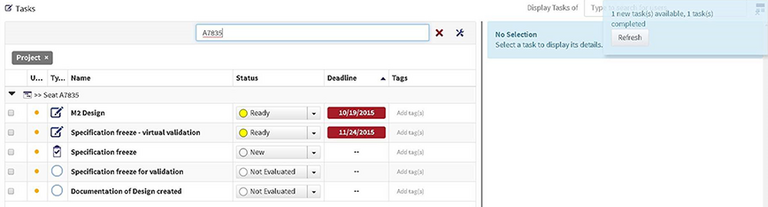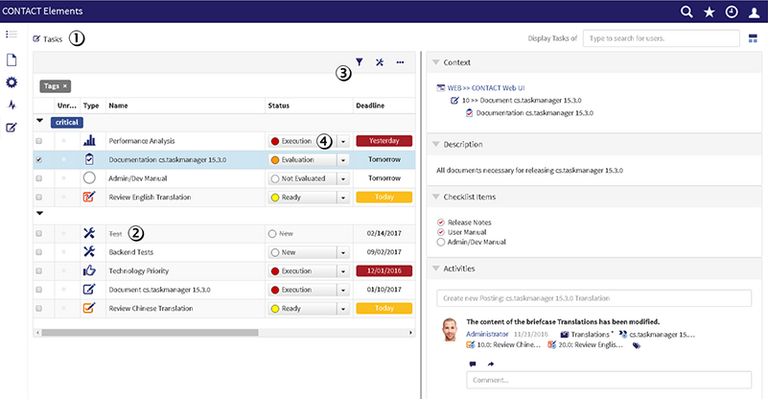Tasks – Control center for team coordination
Task management provides employees with support when planning, monitoring and carrying out their work. As a component of project and quality management, it is a central tool for synchronizing the work performed within a team and ensuring that processes are completed reliably. We have therefore improved many aspects of the Tasks component for CIM DATABASE PLM and Project Office.
The previous Task Manager was subject to a complete redesign during implementation for the new version 15.1 of the open technology platform CONTACT Elements – a redesign that was closely coordinated with customers.
As can be seen in the header area (1), the name of this new web application is now shorter: "Tasks". As an interactive, clearly structured to-do list, it is the first port of call for all users who want to check and, in many cases, edit their current tasks.
Quick orientation
The basic layout, with its tabular overview and a detail area where further information about a selected item is displayed, has been standardized across all the Web UI components. This means that users can quickly find their way around in any application context and obtain the information they need. In addition, the Tasks application offers them the option of tailoring the position and size of the detail area to their individual requirements.
Quick orientation
The basic layout, with its tabular overview and a detail area where further information about a selected item is displayed, has been standardized across all the Web UI components. This means that users can quickly find their way around in any application context and obtain the information they need. In addition, the Tasks application offers them the option of tailoring the position and size of the detail area to their individual requirements.
Users are automatically informed of any changes made to the tasks. Tasks checks whether there are new tasks or existing tasks that have in the meantime been completed at a configurable interval (default value: 15 minutes). If users click on the button, the tasks are reloaded and any tasks that have in the meantime been completed by someone else are displayed with a line through them (2). This gives users an opportunity to ask colleagues who have completed or canceled a task any questions they might have.
Furthermore, the new standard table in CONTACT Elements' Web UI provides users with numerous useful functions such as dynamic, multi-level grouping capability and comprehensive filter and sort options, for example. All the settings can be saved as a personal standard.
The table includes more than just text. Several cells allow further interaction on the part of the user, such as directly entering tags or changing the status of a task (4).
Users are automatically informed of any changes made to the tasks. Tasks checks whether there are new tasks or existing tasks that have in the meantime been completed at a configurable interval (default value: 15 minutes). If users click on the button, the tasks are reloaded and any tasks that have in the meantime been completed by someone else are displayed with a line through them (2). This gives users an opportunity to ask colleagues who have completed or canceled a task any questions they might have.
Furthermore, the new standard table in CONTACT Elements' Web UI provides users with numerous useful functions such as dynamic, multi-level grouping capability and comprehensive filter and sort options, for example. All the settings can be saved as a personal standard.
The table includes more than just text. Several cells allow further interaction on the part of the user, such as directly entering tags or changing the status of a task (4).
All details available immediately
The detail area is where all the information is displayed in a clearly structured manner so that the user can edit the task:
• The context indicates where the task fits into the hierarchy, e.g. the higher level project structure.
• The description contains information about the task and possibilities for interaction with it.
• A list of objects linked with the task (e.g. specification documents or 3D CAD models) is displayed under "Checklist items". These items also offer direct access to frequently used types of interaction.
• Users can follow discussions and read comments under "Activities", CONTACT's standard component for communication based on the type of interaction seen on social media.
Other topic areas can also be generated (e.g. expense entries for project tasks) thus allowing the detail area to be tailored to each individual task type.
Easy configuration
Tasks is highly configurable. As before, administrators can easily define new task types and attributes. The new CONTACT Elements platform has also radically simplified the creation and adaptation of individual web components or even entire web applications.
A plug-in mechanism loads the details from the respective CIM DATABASE PLM or Project Office application. Developers can optimize these details in response to enterprise-specific needs in no time at all. If new task types are needed, all they have to do is copy a template and modify it accordingly, or they can even create an entire web application of their own.
Summary
Tasks offers numerous new features for CONTACT's task management facility, based on the new version 15.1 of CONTACT Elements. The technology platform provides the modules for the enterprise solutions CIM DATABASE PLM and Project Office. CONTACT's efforts to further develop this platform place particular emphasis on intuitive operation, fast navigation and a high level of flexibility in order to offer users a system that is homogeneous, powerful and easy to adapt.
Contact: Christian Sorgatz, software engineer